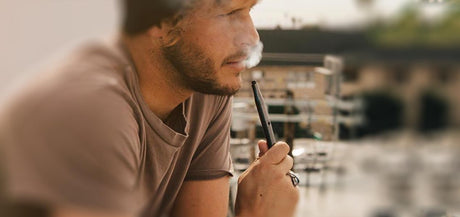AVEO Pulse Battery
You save €2.00
Couldn't load pickup availability
Free Shipping
on orders over €100
Tree Planted
with every order
Free Return
Hassle-free process
The Pulse Battery BY AVEO® Power Supply is designed with a "510" connection, which is a screw-on connection with an M7 thread. It is compatible with most cartridges that are designed for use with breath actuated power supplies. For optimal performance, it is recommended to pair it with AVEO® hardware like the Aveo 510 Easy-Press Cartridge.
How to use Aveo Pulse battery
To turn on the battery, press the button three times. After pressing the button, the blue/yellow/red LED will blink once. To activate the battery, hold the button down and release it to stop.
To switch between power settings, press the button two times. The power settings include Low (blue), Mid (yellow), and Hi (red). To shut off the battery, press the button three times again.
Cell Housing
The battery cell is encased in a metal housing, the come in white or black. The purpose of the housing is to safeguard the cell from damage during use and transportation.
Over use Protection
The battery deactivates automatically after a 10-second draw activation. The LED blinks five times, and the Aveo Pulse battery shuts off. The battery resets once the draw is finished.
Charging without any concerns
The battery should be connected to any active USB port using a standard micro-USB type B cable. A red LED light will indicate charging, while a green LED light will indicate when the device is fully charged. The battery also has overcharge protection.
Caution: Fast charger output voltage higher than 5V
may damage the battery
What´s in the box?
- 1x AVEO Pulse Battery